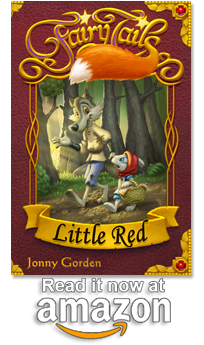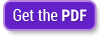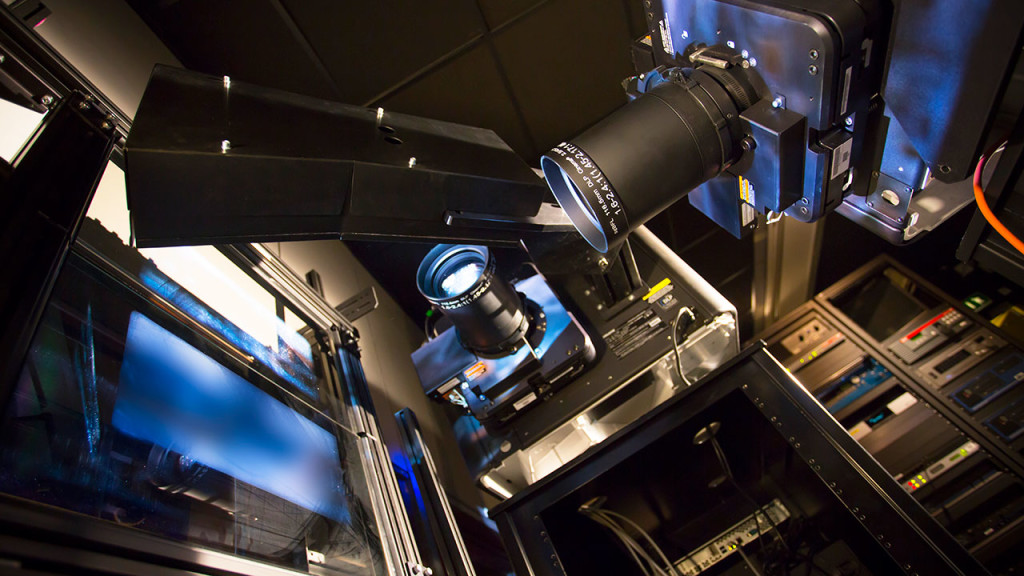
This week I had a crash course in creating DCP files for digital cinema projection when I had the pleasure of controlling the visuals for the Kernow King’s hilarious show for a Cornish Festival in Kadina, South Australia.
The day before the show I arrived at the venue and met the Kernow King and his dad Alan who was traveling with him–both great guys. I got the images and videos from the Kernow King, and hooked my laptop up to a supplied data projector. The data projector didn’t have a short throw lens and we couldn’t get it far enough from the stage for the projected image to be big enough. As luck would have it, the venue is also a movie theatre with a big fancy digital cinema projector, and we managed to trick persuade the owners to let us use it.
Having never had any experience with digital cinema projectors, I had no idea what I was doing. The owner gave me a quick tour of the projection room and how to operate the projector. The images would have to be converted to video, but otherwise it all seemed straight forward. The projector also had a DVI input so I may have been able to attach my laptop, but that would have required converter cables and figuring out how to attach to the audio system separately, none of which we had time for.
The next day I set about converting the supplied images and video. My plan was to make each image into a short video and skip to the next one when needed. There were also a couple of videos which were essentially slideshows, which I decided to split into individual videos just like the images so I could more easily control when to change to the next image. There was also an intro video and another video used in the show.
I started making MP4’s, but then I thought I should double check what formats the projector would be able to load. I managed to find the make of projector by matching the look of it, only to find out the projector didn’t handle the video system. I skimmed the manual just in case, but it didn’t tell me what I needed to know.
I looked up cinema advertising, and it looked like MP4 should be fine, but I also saw mention of DCP files which seemed to be the favored format for cinema advertising. I decided to bring both just in case. I needed to create MP4 for my laptop anyway, as a fallback measure. I also started to make MXF files which I’d seen mentioned, but figured I had things covered between MP4 and DCP.
I was about to start using OpenDCP (which requires a number of steps to create each file) when I came across the fantastic DCP-o-matic which completely saved the day. I just had to drag my MP4’s onto it to create each working file, and then batch converted all the videos. I only got them completed half an hour before I had to leave, so I really don’t think I would have managed any other way.
When I got to the venue I plugged my USB drive into the digital cinema projector’s computer (which I discovered is a Doremi 2K4 Cinema Playback server). Lucky I created those DCP files, although having looked into the Doremi system since I may have been ok with the MXF files as well. I’m eager to test out MXF, as they’re much smaller than DCP.
I got all the videos cued up on the system, and tested playback, pausing, skipping. I learned that there’s a brief black flash between files when skipping from one file to the next when it’s paused, but not when it’s playing. So ideally only skip when it’s playing.
The show started. Alan, the Kernow King’s dad, was working the lights in the room next to me. I played the intro video. It looked and sounded awesome. Then the Kernow King came out on stage and I realised I couldn’t hear a thing. I had a speaker which played the audio from the video on screen, but it wasn’t hooked up to the PA system being used for the microphones. The room was fairly sound proof, and with the loud projector on one side and air conditioner on the other, I had no chance. But I needed to hear what was being said to know when to start and skip videos. I ran back to the lighting room and opened the door to the theatre, but could still only hear by standing in the doorway, a good 6 feet and two doorways from the projector. What was I going to do?
Alan totally came to the rescue. He knew the show well, and he ended up standing in one doorway with his hand through the doorway in the projector room, and motioned when I needed to change slides. We managed to muddle through. Phew!
Next time I have the opportunity to run the projection for a stage show through a digital cinema projector, I want to investigate hooking up a laptop, because with long enough cables I could sit out in the lighting room and hear my cues. Failing that here’s my checklist:
- Make sure there’s an extra speaker in the projection room, or in-ear monitor, connected to the PA.
- Convert each slide to a video, making sure each slide is WAY longer than needed, like 10 minutes each, so I won’t need to pause in between each one.
- Convert videos to DCP format using DCP-o-matic.
And here’s what I needed to do to run the presentation from my laptop using VLC:
- In the advanced settings I turned off the interface in full-screen mode
- I turned off subtitles which stops “Next” and “Previous” appearing on the screen when skipping videos.
- I made a playlist in the correct order for the show.
- I put it in full screen mode (“esc” brings back menu if necessary).
- I used the spacebar to play and pause, and “n” to skip to the next video/slide and “p” to skip to the previous video/slide.